
I bought this literal brick of a power bank as a backup power source for my laptop for those times that a wall plug may not be easily accessible or available.
The power bank has a 27,000 mAh capacity, which is under the limit that most airlines will allow on flights without sending in a special request. The dimensions are 7.1 x 7.1 x 17.4 cm or 2.8 x 2.8 x 6.9 inches and weighs 860 grams or 1.9 lbs. It’s quite bulky and heavy for the amount of power it holds, but is necessary for the plugs it has. Inside the box, you get the power bank, a cloth carrying case, USB C to USB C cable and a user manual.
For plugs, you get 2x USB A ports that are rated for 18W QC 3.0, one USB C port rated for 60W PD and one US style three prong AC plug rated for 100W. For USB mode, you press the power button once and will charge your USB devices, and if you want to use AC mode, you hold the power button for ~3 seconds until a green LED turns on. To turn off AC, you press the power button for ~3 seconds until the green LED turns off. The internal cooling fan only turns on when AC mode is on and is pretty quiet. Unfortunately, you’re not able to use both USB and AC charging at the same time.
For all AC Stess Tests, wifi, bluetooth and keyboard backlight on my laptop are left on. I tested useage time on the power bank and your mileage will vary your devices and conditions. I’m running an Acer Nitro 5 laptop with a 135W power charger and playing Forza Horizon 4 with High Performance power setting. I got about 15 minutes of gameplay and that used about 15-20% of the battery. Unfortunately it drew too much power and shut off. I got a temperature reading of 52.9°C at the AC Plug and 46.9°C at the USB A port for peak temperatures when it turned off.
I performed a second gaming stress test and used the Power Saver power setting, 100% screen brightness and speaker volume and played Halo CE from the Master Chief Collection. This helped to draw less power from the power bank and did not result in shutoff like the first gaming stress test. I managed to get 55 minutes of playtime before it was fully depleted.
For the Office Usage AC Power Test, I used the same laptop with the High Performance power setting, 100% screen birghtness and 0% speaker volume and most of the usage is for light web surfing and word processing, with about 15 mins of video editing and processing. It took 75 minutes to fully drain the battery pack. I’m sure if I used the Balanced or Power Saver power settings and reduce the screen brightness I’d get some extra time out of it.
With a second round of Office Usage AC Power Test, I set my laptop into power saver mode with 50% screen brightness and 0% speaker volume. Usage is light web surfing and word processing. This helped to extend usage and took 1 hour 35 minutes or 95 minutes of usage to deplete the battery pack.





For the charge time test, I am using a 65W USB C charger and cable. As the USB C port is rated as 60W PD, I’m assuming that the battery pack will charge at 60W. It took approximately 1 hour 40 minutes (100 minutes) to fully charge the battery pack. This is a pretty big step up as my old 20,000 mAh power bank using a 5V/2.1A micro USB port would take upwards of 6-8 hours to fully charge.
Overall, if you do need a power bank with an AC plug option and can be brought onto flights, this is a solid choice. It is recommended not to push it to it’s thermal or voltage limits as it will throw a fit and cut power and if possible to lower your devices power draw to a power saving mode while in use or letting it charge without usage will help work around it’s design.
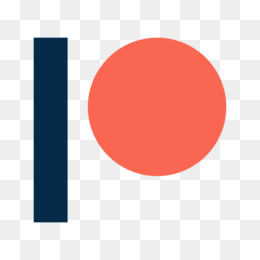
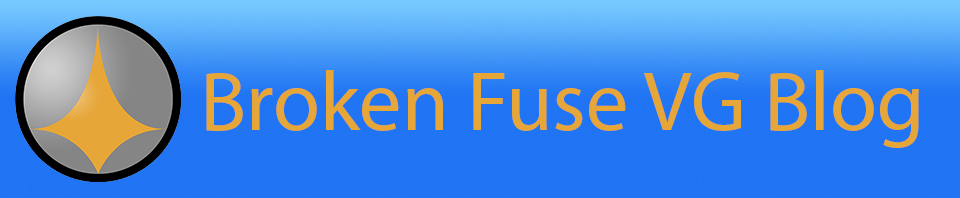
You must be logged in to post a comment.